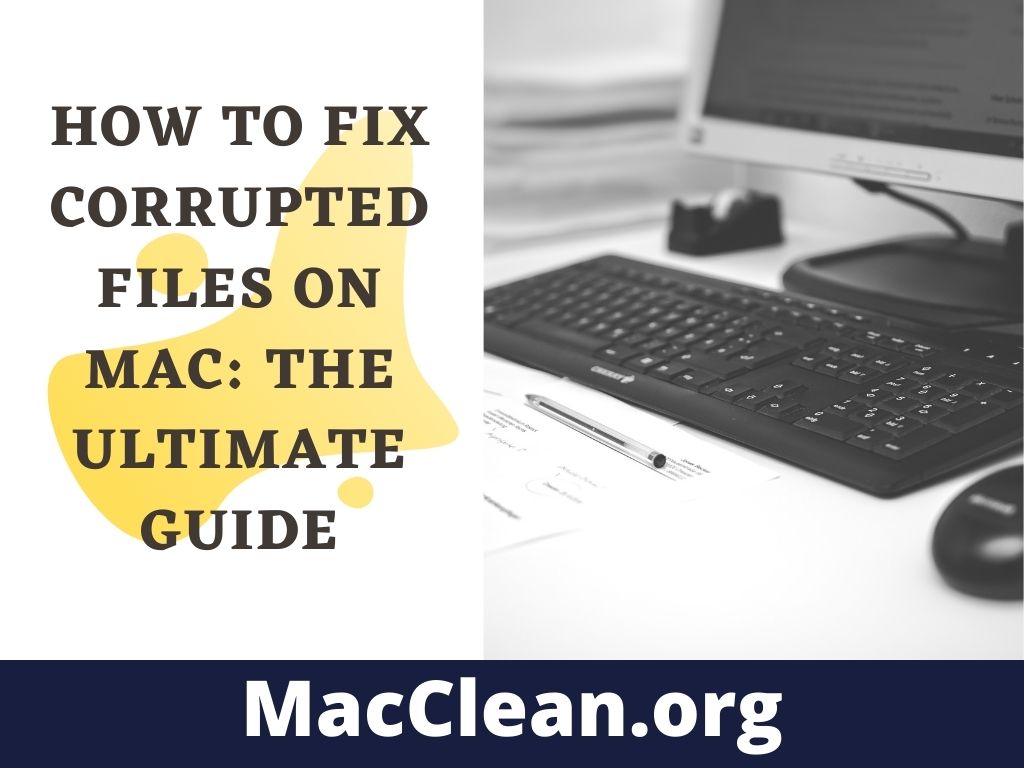We all know that data corruption is one of the most common problems that can happen to your computer. And, we all know that this problem can be really annoying. It’s not only that your data becomes unusable; it can also affect the performance of your Mac.
So what do you do when a file becomes corrupted and won’t open? In this guide, we will walk you through how to fix corrupted files on Mac using a few simple steps. We’ll also show you how to prevent files from becoming corrupted in the first place.
The Best way to repair or fix corrupted files on mac is by using data recovery software or you can use the Time Machine to restore your corrupted files on Macbook
How To Identify A Corrupted File On Your Mac
There are a few ways to tell if a file is corrupted. The first is if you try to open the file and it won’t open, or if it opens but doesn’t look right.
For Example, If you’re trying to open a video file and all you see is a black screen, that’s a good indication that the file is corrupted. Another way to tell if a file is corrupted is by looking at the file size. If the file size is 0 kb, that means the file is empty and can’t be opened.
If you think a file might be corrupted, the first thing you should do is try to open it in a different program. If you’re trying to open a video file and it won’t open in Quicktime, try opening it in VLC player. If the file still won’t open, or if it looks corrupted when you do manage to open it, then you’ll need to take some additional steps to fix the problem.
The Causes Of File Corruption On MacOS
There are a few different things that can cause files to become corrupted on your MacBook.
- One common cause is an issue with the file system. This is the structure that your files are stored on and if it becomes damaged, it can lead to problems with opening or saving files.
- Another common cause of file corruption is a power outage or surge. This can happen if you’re using your Mac when there’s a power outage or if there’s a surge when you plug in an external hard drive. Finally, files can also become corrupted if they’re infected with a virus.
- Viruses are often the cause of file corruption on MacBooks, but they can affect Macs as well. If you think your Mac might be infected with a virus, the first thing you should do is run a virus scan. There are a few different programs you can use, but we recommend using Avast. Once you’ve scanned your Mac and removed any viruses, you should run a file repair program to fix any damage that’s been done.
How To Repair Or Fix A Corrupted File On Your Mac
Now that we’ve gone over the causes of file corruption, let’s talk about how to fix it. As we mentioned above, the first thing you should do is try to open the file in a different program. If that doesn’t work, or if the file looks corrupted when you do manage to open it, then you’ll need to take some additional steps to fix the problem. Here are some great ways to do it:
- One way to try and repair a corrupted file is by using a file repair program like recoverit. Simply download and install the program, then launch it and select the file you want to repair. recoverit will do the rest!
If you’re not sure how to use Recoverit, don’t worry. We will soon publish a detailed guide that will walk you through the process step-by-step.
- Another way to repair a corrupted file is by restoring it from a backup. If you have a Time Machine backup, for example, you can restore the file from there. Simply open Time Machine and find the corrupted file in the list of backups. Once you’ve found it, click the “Restore” button and the file will be restored to its original state.
If you don’t have a backup, you’re out of luck. In this case, you’ll need to try and repair the file using a data recovery program. Data recovery programs can be expensive, so we recommend only using them as a last resort.
Additional Tips And Advice For Preventing And Fixing File Corruption On Mac
Now that you know about fixing corrupted files on your MacBooks, let’s talk about how to prevent them from happening in the first place. One of the best ways to protect your files is to use a data backup program like Time Machine. Time Machine will make regular backups of your files so that if they become corrupted, you can restore them from the backup.
Another way to prevent file corruption is to keep your Mac up-to-date. Apple releases regular software updates that not only add new features but also fix any bugs that might be causing problems. Make sure you’re using the most up-to-date version of macOS.
Finally, if you think your Mac might be infected with a virus, make sure to run a virus scan as soon as possible. Virus scans can remove any viruses that might be causing problems and they can also repair any damage that’s been done.
Conclusion
Macs are known for being a bit more stable and secure than their Windows counterparts, but that doesn’t mean they’re immune to data corruption. If you find yourself with a corrupted file on your Mac, don’t panic!
We’ve got you covered with this comprehensive guide on How To Fix Corrupted Files On Mac. Follow these steps to get started. Have you had to deal with corrupted files on your Mac? Tell us about it in the comments below.