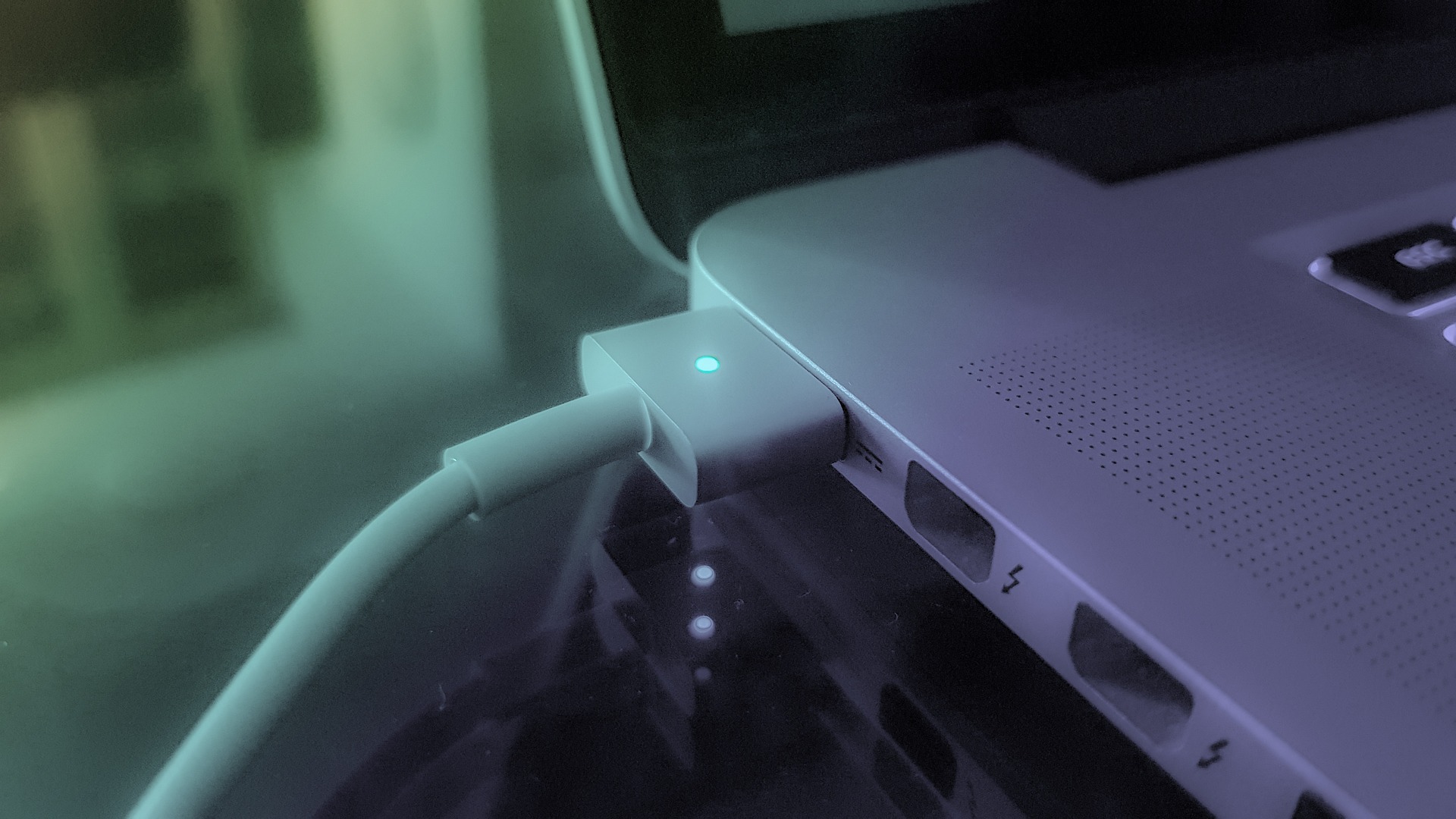Introduction to charging your MacBook Pro without a charger
When you’re on the go, it can be frustrating to realize that your laptop is running low on battery and you don’t have a charger with you. But don’t worry, there are still several options available to you for charging your MacBook Pro without a charger.
You can charge your MacBook Pro with other devices like a USB-C charger, a portable battery pack, or even a portable solar charger. These alternatives are easy and efficient ways to keep your MacBook Pro ready to go, and they are also convenient because you won’t need to worry about having the correct charging cables on hand.
In this guide, we will further explore these alternatives to keep your laptop powered up even when you don’t have access to a charger.
Option 1: Using a C-Type USB Adapter

The first option we’ll explore for charging your MacBook Pro without a charger is using a C-Type USB adapter. This method involves using a special adapter that you can plug into an outlet and then connect to your laptop via the USB port. All you need is the adapter and an outlet, and you’ll be able to charge your MacBook Pro.
To use this method, simply locate a C-Type USB adapter and an outlet. Plug the adapter into the outlet, and then connect the other end of the adapter to your MacBook Pro via the USB port. Your laptop should begin charging immediately, and you’ll be able to use it while it charges.
One advantage of using a C-Type USB adapter is that it’s a relatively cheap and easy option for charging your MacBook Pro. You can purchase a C-Type USB adapter for a relatively low cost, and you won’t need to worry about carrying around a charger or having to remember to pack it when you travel. Additionally, C-Type USB adapters are widely available, so you should be able to find one at most electronics stores or online.
It’s important to note, however, that this method may not charge your MacBook Pro as quickly as a traditional charger. Also, bear in mind that you should use this alternative cautiously and only rely on it when absolutely necessary.
Using a C-Type USB adapter to charge your MacBook Pro may not provide the proper voltage, which can cause damage to your device in the long run. It’s best to use this method only as a temporary solution and not as a replacement for a traditional charger.
Option 2: Using a Universal Power Adapter
If you don’t have a charger for your MacBook Pro, don’t despair. There is an alternative solution – universal power adapters. These handy devices can be plugged into any outlet and effectively charge most laptops. This offers the convenience of being able to easily plug in and top off your device battery when you don’t have access to your usual charger.
Universal power adapters are typically light and small, so they make great travel companions too. However, same with the C-type adapter, this alternative should be used cautiously and sparingly as it may not always provide the proper voltage your laptop needs which may cause damage to your battery over time.
Option 3: Using a Power Bank or Portable Charger

Another option for charging your MacBook Pro without a charger is using a power bank or portable charger. These devices are designed to provide a boost of power to your laptop when you’re on the go, and they can be a lifesaver when you don’t have access to a charger.
To use this method, you’ll need a power bank or portable charger that is compatible with your MacBook Pro. Most power banks and portable chargers have a USB port that you can use to charge your laptop, so you’ll need to have a USB-C to USB cable handy to connect your MacBook Pro to the device. Once you have your power bank or portable charger and your charging cable, you’re ready to go.
To charge your MacBook Pro with a power bank or portable charger, simply connect the device to your laptop using the USB-C to USB cable. You may need to press a button on the power bank or portable charger to start the charging process, so be sure to follow the instructions provided with your device.
Power banks or portable chargers are highly portable, so you can take them with you wherever you go. They’re also relatively cheap and easy to find, so you should be able to pick one up at most electronics stores or online.
Option 4: Using a Portable Solar Charger
The final option we’ll explore for charging your MacBook Pro without a charger is using a portable solar charger. These chargers harness the power of the sun to charge your device, making them a great option for outdoor or off-grid use. Whether you’re out camping, hiking, or just don’t have access to a traditional power outlet, a portable solar charger can help you keep your MacBook Pro charged up and ready to go.
The advantage of using a portable solar charger to charge your MacBook Pro is that these devices are highly portable and eco-friendly. You can take them with you wherever you go and feel good about using a renewable energy source to power your laptop.
Conclusion
If your MacBook Pro ever runs low on battery and you don’t have a charger handy, there are still a few ways to charge it up. One way is to use a C-type USB adapter – simply plug the adapter into an outlet and then connect it to your MacBook Pro. Another option is to use a universal power adapter, which can be plugged into any outlet and will work with most laptops.
If you have access to a power bank or portable charger, you can also use that to charge your MacBook Pro. Finally, portable solar chargers are great for anyone on the go and offer the convenience of being able to charge anywhere sunshine exists.
Frequently Asked Questions
You can charge your MacBook Pro without a charger by using a C-type USB adapter, a universal power adapter, or a power bank or portable charger. Additionally, you can use portable solar chargers to top off your laptop battery in no time at all.
When purchasing a power bank or portable charger, you should get one with the same voltage as your device to avoid any potential damage.
Yes, when using universal power adapters it’s important to be cautious and sparingly as it may not always provide the proper voltage your laptop needs which may cause damage to your battery over time.
When charging your MacBook Pro, make sure to use the correct adapter for your model as well as one that has the same voltage as your device. Also, invest in a power bank or portable charger and consider using solar chargers if you’re out of traditional sources of power.
To prolong the battery life of your MacBook Pro, you can dim your display brightness by adjusting the brightness of your laptop’s display is one of the simplest and most effective ways to reduce energy consumption and extend battery life.
Keeping your laptop cool is also important, as heat has a negative effect on battery life. In addition, consider calibrating the battery regularly to maintain its capacity and reduce the need for frequent charging.